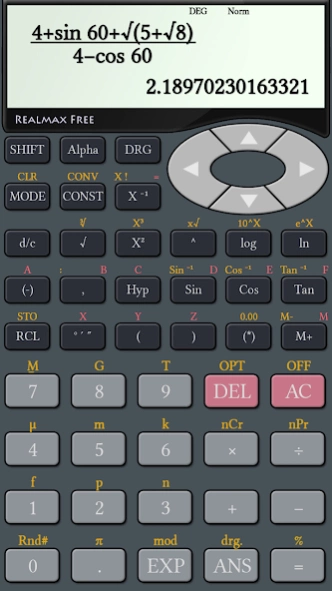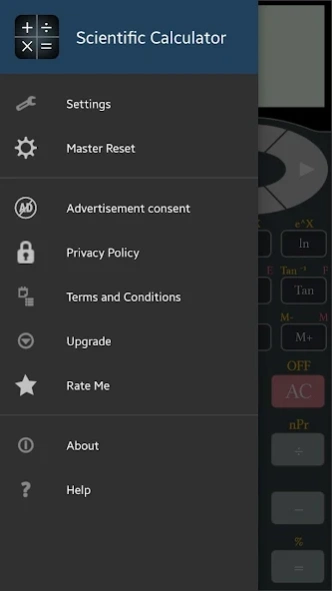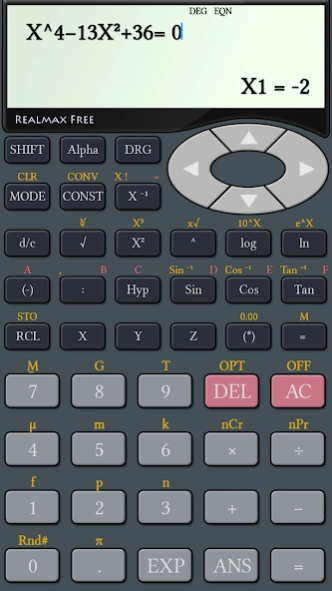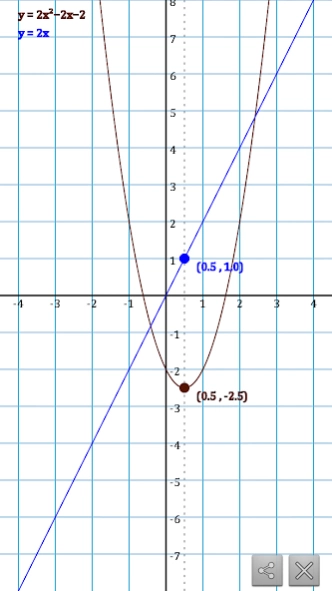RealMax Scientific Calculator 3.0.6
Free Version
Publisher Description
RealMax Scientific Calculator - Scientific Calculator for your mathematics. Especially for Engineering students.
This is a user friendly scientific calculator for your mathematical tasks.
This has following features
* All Basic Mathematical Operations
* Trigonometric operations
* Hyperbolic operations
* Logarithmic operations
* Complex number operations
* Matrix Operations
* 10 variables
* HEX,DEC,OCT,BIN operations
* Fractions Support
* Degree,Minute,Second Calculations
* Degrees, Radian, Gradian Support
* Solving Linear equations
* Solving Polynomial equations
* Plot Graphs
* Common unit conversions
* Predefined Scientific Constants
* Samsung Multi Window Support
You can help us by translating the app. If you like translating, drop a mail to realmaxsoft@gmail.com
Calculator might show maximum of two ads in a day. This Calculator is totally free and please report any improvements required in future releases to realmaxsoft@gmail.com.
-- FAQ --
How to get the option menu?
Swipe the LCD from left corner to right bit. You will see the menu drawer. Other option is long press the DEL button.
Is this Calculator Capable of working with fractions. Yes. This can be used as a fraction calculator. Use ‘b/c’ button to enter fractions and see help for more information.
How HEX,BIN.DEC,OCT number entered ?. Change Calculator mode to Base with Mode button.
Can this be used as a Graph Calculator? Yes. see help for more information.
How to see calculation history? Use up and down arrow keys to browse calculator history.
About RealMax Scientific Calculator
RealMax Scientific Calculator is a free app for Android published in the System Maintenance list of apps, part of System Utilities.
The company that develops RealMax Scientific Calculator is RealMax LK. The latest version released by its developer is 3.0.6.
To install RealMax Scientific Calculator on your Android device, just click the green Continue To App button above to start the installation process. The app is listed on our website since 2024-01-19 and was downloaded 10 times. We have already checked if the download link is safe, however for your own protection we recommend that you scan the downloaded app with your antivirus. Your antivirus may detect the RealMax Scientific Calculator as malware as malware if the download link to com.realmax.calc is broken.
How to install RealMax Scientific Calculator on your Android device:
- Click on the Continue To App button on our website. This will redirect you to Google Play.
- Once the RealMax Scientific Calculator is shown in the Google Play listing of your Android device, you can start its download and installation. Tap on the Install button located below the search bar and to the right of the app icon.
- A pop-up window with the permissions required by RealMax Scientific Calculator will be shown. Click on Accept to continue the process.
- RealMax Scientific Calculator will be downloaded onto your device, displaying a progress. Once the download completes, the installation will start and you'll get a notification after the installation is finished.